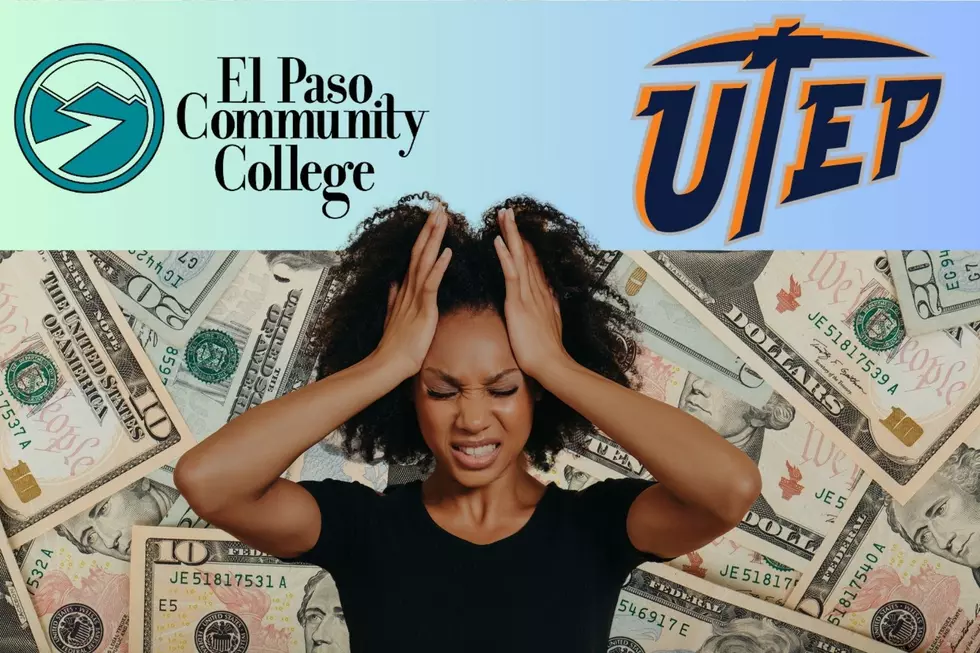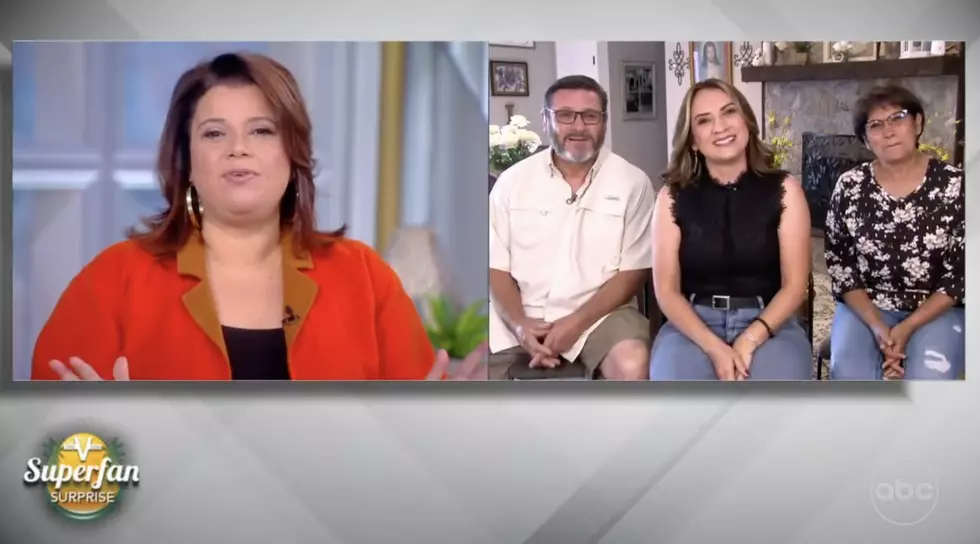How To Talk To Iris & Grizz in the Morning!
One of the most annoying parts about listening to the radio is that sometimes you want to chime into the conversation your favorite hosts are having but you just can't. Iris and I talk about a lot of fun stuff and we love hearing your thoughts and opinions on air. Maybe you're not in a place where you can talk on the phone though, or you just don't have the time to wait around on the line for your moment to speak.
We get it! You are a busy adult and sometimes it's just not the most convenient moment to talk with Iris and Grizz. You know what's pretty cool, though? The KISS FM Mobile app actually makes communicating with your favorite hosts super easy and super convenient.
In case you didn't know, the KISS FM app isn't just good for reading our articles and listening to 93.1. It is also really helpful for getting your thoughts to us while we are LIVE!
Let me give you a quick rundown on how to get a hold of Iris and Grizz while we are on the air. Not only can you leave us voice messages that we can play on the radio, but you can also just send a simple text with your thoughts that we can read out loud. Let's do it!
We are gonna start with downloading!
If you don't have the app, finding it is pretty simple! Whether you use Android or iPhone, all you have to do is go to your phone's app store and search for “93.1 KISS FM '' and you'll see our beautiful blue square with the familiar KISS FM Logo. If you need to be absolutely sure, you should also see the letters KSII by the name of the app.
After youve installed the app, you can use it for all kinds of stuff! But for now, lets focus on talking to Iris and Grizz in the Morning!
When you open the app, it should look like this:
Now if you just want to send a quick message to the team, you just hit the little message button at the top right of the app. Its the button with the two little squares right next to the Play button.
When you push the message button, it should take you to a chat screen. At the top, youll see a little arrow with the name of different hosts. Choose whatever host you want to talk to and send your message like normal!
This is pretty cool, but you can actually do even more. Let me show you how to send everything from a voice note, a photograph, or even a video to your show hosts!
From the KISS FM Apps home page, you'll push the Menu button on the top left. It's the button that looks like 3 horizontal lines stacked on top of each other.
When the menu opens, just look for the option that says “Submit Media”
And it'll take you to a comment box with a button that says
“SELECT AND SUBMIT MEDIA NOW”
Clicking this button will bring some options up for you to either take a photo, record audio and video, or select media directly from your phone.
And that's it! After that, you just wait for us to respond and if you're okay with it, we may even use your submission on the air. Its that easy.
We hope to hear from you soon!
More From 93.1 KISS FM